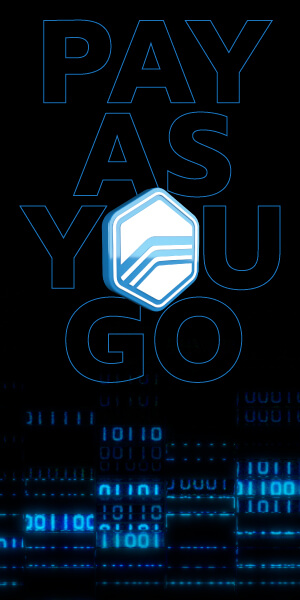How to Use HP Tuners’ Tuner Tools
Published on: April 9, 2015Categories: Uncategorized

- Introduction
- What are Tuner Tools?
- Neural Network Trainer
- Tune Translation
- Token System Explained
- Why Tuner Tools Matter
- Getting Started
- Conclusion
Introduction: Why Professional Tuners Need More Than Just the Basics
Modern vehicles continue to grow more complex, with control strategies and calibration logic that challenge even the most experienced professionals. As OEMs adopt neural networks and other advanced algorithms, the traditional tools and methods used to calibrate engines and transmissions are no longer sufficient on their own.
At HP Tuners, we recognize that professional tuners, dealers, and workshops need more than just access—they need precision, flexibility, and insight. That’s why we created Tuner Tools, a growing suite of advanced solutions built specifically for today’s tuning professionals.
Whether you’re working with neural network-based volumetric efficiency models or converting files from legacy systems, Tuner Tools are designed to streamline your workflow, improve calibration accuracy, and help you confidently handle even the most sophisticated platforms.
What Are Tuner Tools by HP Tuners?
Tuner Tools is an advanced suite of professional-grade solutions developed by HP Tuners to support the increasing complexity of modern calibration strategies. These tools are built specifically for professional tuners, remote calibrators, and performance shops looking to expand their capabilities beyond standard scanning and editing.
While VCM Suite (which includes VCM Editor and VCM Scanner) covers the essentials of vehicle diagnostics and tuning, Tuner Tools is designed for more advanced workflows that require greater insight and control.
The Tuner Tools Suite Includes:
- Neural Network Trainer
A unique solution that allows users to train and modify neural network-based airflow models found in select late-model Stellantis and GM vehicles. - Tune Translation
A file conversion tool that transforms OEM binary (.bin) files into HP Tuners’ proprietary .hpt format, making them editable in VCM Editor. This tool supports a wide range of controllers and manufacturers.
Both tools integrate directly with the HP Tuners ecosystem and operate using a token-based pricing system, separate from the credit system used for licensing vehicles in VCM Suite.
Whether you’re decoding complex airflow logic or rebuilding calibration files from bin-based formats, Tuner Tools gives you the power to work more efficiently—and more professionally.

Neural Network Trainer: Edit VE Models in Late-Model Stellantis and GM Vehicles
Many late-model vehicles have moved away from traditional volumetric efficiency (VE) tables in favor of neural network-based airflow modeling. While this helps manufacturers optimize performance and emissions, it creates major challenges for tuners trying to make accurate, drivability-focused adjustments.
HP Tuners’ Neural Network Trainer bridges that gap—offering a way to modify and retrain the neural networks that control airflow estimation in select vehicle platforms.
Supported Platforms:
- Select 2010+ Stellantis vehicles (Chrysler, Dodge, Jeep, Ram)
- Select 2019+ GM vehicles (Gen V applications)
If your calibration relies on neural networks to process inputs like engine speed, cam angles, and airflow, this tool allows you to make meaningful edits without reverse-engineering or relying on guesswork.
Key Features:
- View and retrain airflow models to support engine modifications like cam swaps or forced induction
- Generate VE tables tailored to your target performance goals
- Flash updated neural network models using VCM Editor—no extra tools needed
With direct access to airflow modeling logic, the Neural Network Trainer gives professionals the insight and control needed to tune confidently—even on newer, more complex vehicles.
Tune Translation: Convert BIN Files to HPT Format for Faster Calibration
Working with OEM binary files can be one of the biggest bottlenecks in a professional tuning environment. Whether you’re migrating data from a stock calibration, rebuilding a base file, or supporting remote tuning clients, interpreting and converting .bin files is often a manual, time-consuming process.
HP Tuners’ Tune Translation tool solves that by converting binary (.bin) files into fully compatible .hpt files—ready to open, edit, and flash in VCM Editor.
Why Use Tune Translation?
- Eliminate the guesswork of manually reconstructing files
- Speed up your workflow by jumping straight into editing
- Standardize your file handling across OEM formats and tuning platforms
Supported Use Cases:
- Converting factory files or OEM binary dumps into usable calibration files
- Working with customer-provided base files from other systems
- Translating files across compatible controller types, such as E38, E67, T43, and more
Whether you’re a dealership tuning multiple models or a remote tuner building calibrations from scratch, Tune Translation gives you the power to work faster and with greater confidence—without ever leaving the HP Tuners ecosystem.
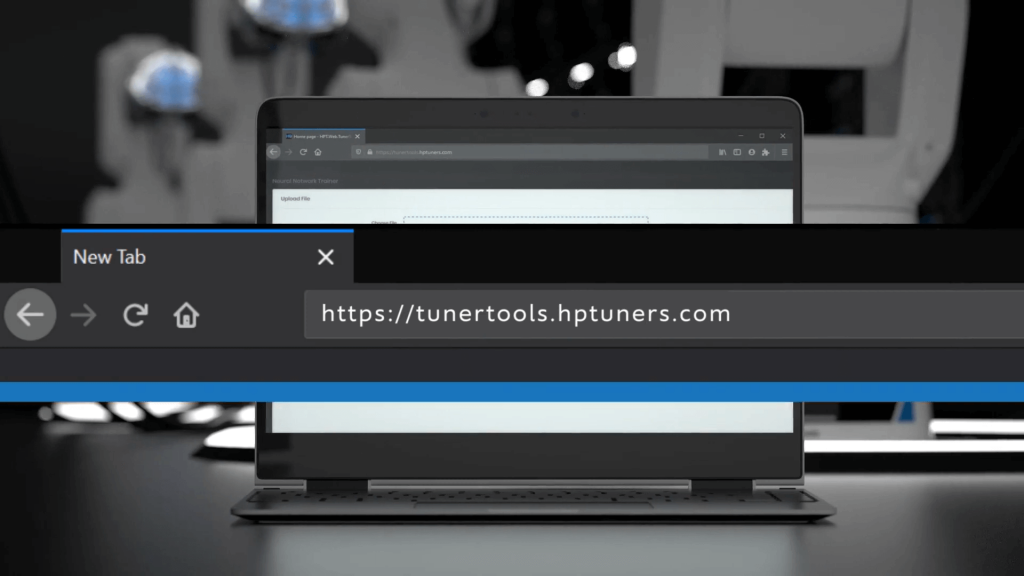
How the Tuner Tools Token System Works
Unlike the credit-based licensing system used in VCM Suite, HP Tuners’ Tuner Tools use a separate token-based pricing model. This system gives professional users more flexibility by allowing you to pay for advanced functionality only when you need it—no subscriptions, no bundling, just on-demand access.
What Are Tuner Tools Tokens?
Tokens are a digital currency specifically for accessing Tuner Tools services like Neural Network Trainer and Tune Translation. Each service has a fixed token cost based on usage type and controller.
Tune Translation Pricing:
- Most file conversions require 50 tokens
- Certain controllers may require 100 tokens
- See the full controller cost chart here
Neural Network Trainer Pricing:
- 25 tokens license one vehicle for 30 days of unlimited training
- Use the time window to make as many NN training iterations as necessary
- Currently supports select Stellantis (2010+) and GM (2019+) platforms
How to Purchase and Use Tokens:
- Buy tokens through your HP Tuners customer account
- Access tools via the Tuner Tools Portal
- Track usage and results directly from your dashboard
This token system is especially useful for shops with high vehicle variety or remote tuners working on multiple platforms. It gives you granular control over your costs and the freedom to scale services based on your workload.
Why Tuner Tools Matter: Real-World Benefits for Shops, Dealers, and Remote Tuners
Tuner Tools isn’t just about offering advanced features—it’s about solving real problems for professionals in the field. Whether you’re tuning a high-volume lineup, working remotely with customers, or fine-tuning vehicles with complex ECM logic, these tools help you move faster, work smarter, and deliver better results.
Key Benefits of Using Tuner Tools:
- Gain control over advanced calibration logic
Neural Network Trainer provides access to airflow models that are otherwise buried in OEM neural network systems. This is especially useful for Gen V GM and modern Stellantis platforms that rely on complex logic. - Streamline file handling
Tune Translation removes the friction of working with raw binary files, allowing you to open and edit OEM baselines directly in VCM Editor without the need for external tools. - Improve turnaround time
By eliminating manual conversion and file reconstruction, both tools reduce delays in your tuning workflow—critical for customer satisfaction and high-volume environments. - Expand your service offerings
With support for multiple controller types and the ability to work across platforms, you can confidently take on a broader range of calibration projects. - Stay ahead of OEM strategies
As manufacturers continue to evolve their control systems, having access to tools like Neural Network Trainer and Tune Translation ensures your shop is equipped for what’s next.
Whether you’re optimizing performance, enhancing drivability, or managing upgrades, Tuner Tools equips you with the resources you need to deliver consistent, professional-grade results.
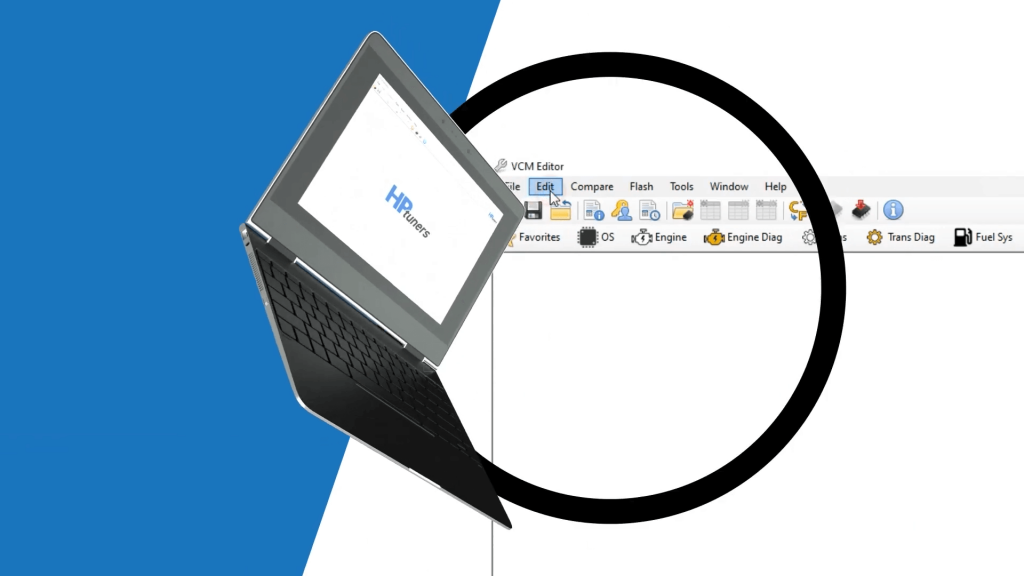
Getting Started with Tuner Tools by HP Tuners
Integrating Tuner Tools into your workflow is simple, especially if you’re already familiar with HP Tuners’ VCM Suite. Whether you’re using Neural Network Trainer or Tune Translation, the process follows a clear, streamlined path—from token purchase to final calibration.
Step 1: Check Compatibility
- For Neural Network Trainer, confirm support for your vehicle. Currently available for select 2010+ Stellantis and 2019+ GM platforms.
- For Tune Translation, review the controller cost chart to verify compatibility and token pricing.
Step 2: Purchase Tokens
- Log in to your HP Tuners account at hptuners.com
- Select the number of tokens you need—available in flexible quantities
- Tokens are separate from credits and can be used on demand
Step 3: Use the Tuner Tools Portal
- Visit tunertools.hptuners.com
- Upload your calibration file or binary
- Select your service (Neural Network Training or Tune Translation)
- Submit and monitor progress from your dashboard
Step 4: Edit and Flash Using VCM Suite
- Download your processed file directly from the portal
- Open it in VCM Editor to review, modify, and flash as needed
- Continue tuning as you normally would—just with more powerful tools at your disposal
Comprehensive user guides and support documentation are available for both tools, and HP Tuners’ Support team is ready to assist if you encounter any questions.
Conclusion: Enhance Your Workflow with Professional Tools from HP Tuners
As the demands of modern tuning evolve, HP Tuners continues to deliver solutions that help professionals stay ahead. With Tuner Tools, you’re not just keeping up—you’re gaining the control, efficiency, and flexibility needed to work smarter across a wide range of platforms.
Whether you’re building airflow models with the Neural Network Trainer or converting files using Tune Translation, these tools are purpose-built to support the real-world needs of professional tuners, workshops, and remote calibrators.
Ready to elevate your tuning capabilities?
Visit tunertools.hptuners.com to explore available tools, check compatibility, and start using tokens today.